City of Football wants to get you out there playing so we’ve designed a mobile app to help arrange matches..
Ever been dying for a game of footie and not been able to find a good location? Or perhaps you know where to play but can’t get enough people for 5-a-side?
Well there’s no need to fear any longer because we’ve got you covered with our brand new app that’s available to download for free from the app store.
Once you’ve downloaded you can log in and create your profile (or upload one from Facebook or Instagram) so that you can start creating matches in the Nottingham area.

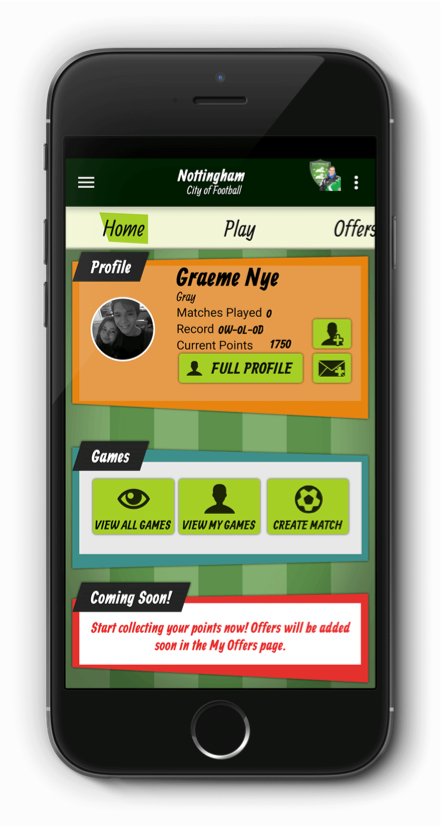
All you have to do is press the button labeled “Create Match” to take you to the screen where you can adjust your game factors. Alternatively you can search for existing matches by pushing “View All Games”.
After deciding to create a new match you can then select each of the relevant aspects to design the ideal scenario suited to you: from “Match Type” to the “Time”, “Date” and “Location”, which will in turn open a drop down menu.

Once all of the criteria have been inputted you just need to press “Submit” and the match will be created for other users to see and potentially join as well. If you want to keep the game open to only people you know then you can tick the box labeled “Private Game”.

Finally, the match you created will be available to view and monitor so that you can send invites to specific people or check when it is full of your required amount of players.
When you’ve done, all that’s left is for you to get your boots on, score some goals and enjoy your summer. Get downloading and get playing today.
Website design and development by Leftlion Extended